- Home
-
Headless Browsers
Headless Browsers
Connect AI agents and test scripts to remote, headless browsers.
Perform automated browser actions, simulate user interactions or perform data-driven tasks with full browser capabilities and zero setup.
Get started free Request a demo

How it works
TestingBot takes care of the setup and maintenance of the headless browsers. Run your sessions in parallel on our cloud-based grid, optimized for speed and performance.
Take advantage of a high performance platform, with low latency and fast browser startup times.
Extract HTML, bypass bot detectors and use user-in-the-loop functionality with Hybrid Automations.
Get started freeBrowser Frameworks
These automation frameworks support running headless sessions.
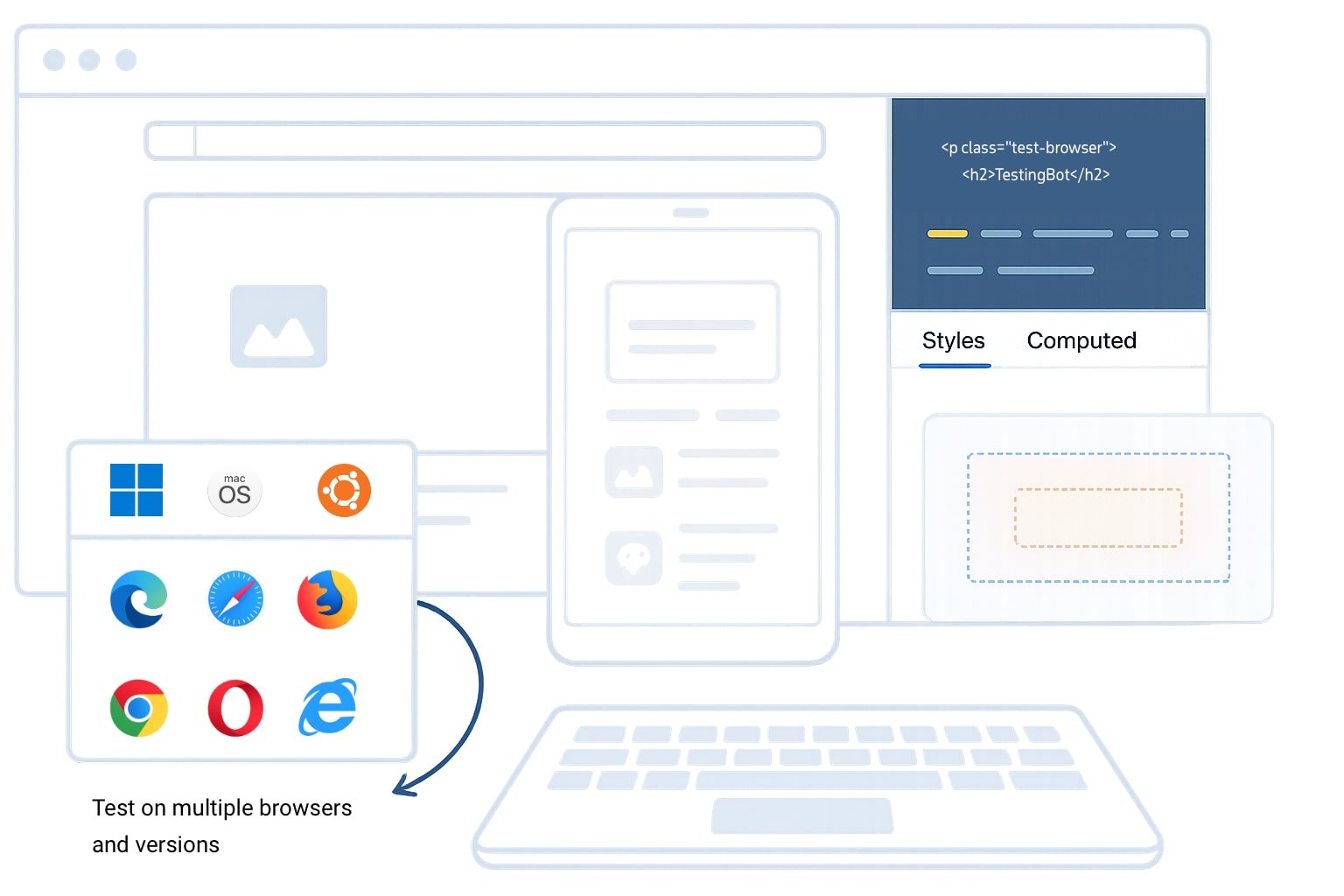
Instrument native, remote browsers with speed.
Take advantage of increased performance and speed with headless browsers. Test, scrape or fetch information from websites with real browsers. Feed data to your AI agents.
Get started freeParallel Sessions
Drastically improve your workflow by running sessions simultaneously. TestingBot provides single-use machines on Windows, Linux and macOS, optimized for speed and stability.
Get started free
Video, screenshots & logs
Every browser comes with access to generated logs, monitoring, videos and screenshots.
Get started free

Remote Browser Functions
Use TestingBot Functions to easily scrape URLs, automate actions, generate PDFs/screenshots and more.
Read moreMore reasons to love TestingBot
24/7 support
Got questions? Ask in the 24/7 in-app customer chat support or send us an email. We are here to help you!
TestingBot Support
Hey 👋 How can we help?
I need support
Developer Documentation
Everything you need to integrate TestingBot into your workflow. Browse guides, API references and SDKs for web and mobile testing.
Enterprise-grade Security
Star level 1
Certified
GDPR
Compliant
SAML SSO
Single Sign-On
99.99%
Uptime SLA
Ready to start your first headless browser session?
Please see the Playwright documentation to get started.
View documentation